Key Differences Between Mobile Forms and Mobile Apps

It’s easy to find an app for everything you could ever want or need to do, and apps are helpful tools for modern businesses and employees.
By using mobile apps, employees on the go or working outside of the office can access email, crucial software and work files without needing to find a desktop computer. Productivity is improved when work can happen at any time and isn’t limited to a physical workspace. There’s no need for, “I’ll take care of it when I get back to the office.”
Because of this, many companies are employing a mobility strategy to equip employees with mobile devices and technology, while also using digital systems to improve their workflows.
When trying to take your business data collection mobile, there are many different solutions available. Mobile forms are a great option that allow users to collect and submit data from their mobile devices in real-time.
But how do mobile forms differ from mobile apps? Here’s the difference so you can make the best choice for your business needs.
What Is a Mobile App?
An app, or mobile application, is a type of software designed to run on a mobile device, such as a smartphone or tablet. An app is not just a link to a website — the software lives on your mobile device.
You won’t always need to use an app. Sometimes accessing a company’s mobile website is enough. Mobile websites should feature scaled menus and navigation that are useable on smaller screens. However, the experience or functionality of an app can make using it for specific tasks much easier than navigating through an entire website on a small phone screen.
Apps often exist as a version of a company’s website or product, designed with a specific function in mind. For example, a mobile banking app makes it easier to check your balance and deposit checks than it would be on the bank’s full mobile website, or submitting a service request with your utility company through their app instead of calling and being stuck on hold.
Some business products or services may be available exclusively through an app, or the product may be the app itself. With most apps you’ll need to sign up for an account, or have an existing account with a company, prior to using their app. You may also need to pay a monthly subscription fee to use it.
You can download apps for your smartphone or tablet from an app store, such as the Apple App Store and Google PlayStore for Android.
What Are Mobile Forms?
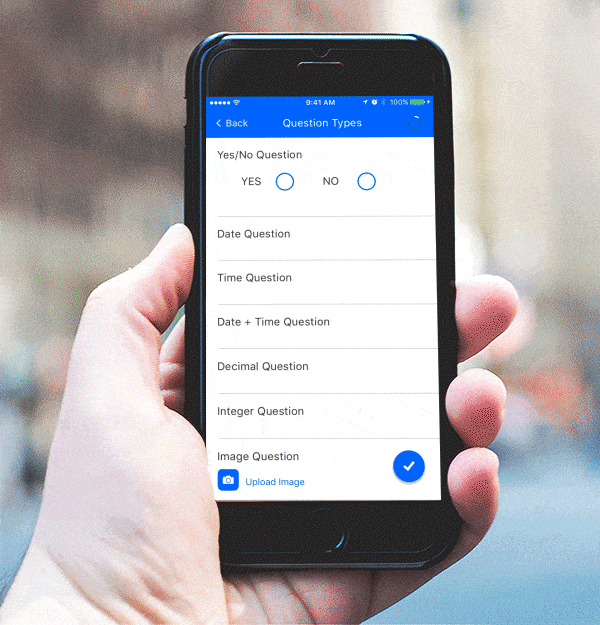 Mobile forms are a type of mobile app designed for smartphones and tablets that allow for the creation and submission of forms with multiple types of form data. Mobile forms enable employees who work in the field or outside of the office to collect and submit data in real-time from their mobile devices, streamlining data collection and ensuring business workflows can move forward even when an employee is offsite.
Mobile forms are a type of mobile app designed for smartphones and tablets that allow for the creation and submission of forms with multiple types of form data. Mobile forms enable employees who work in the field or outside of the office to collect and submit data in real-time from their mobile devices, streamlining data collection and ensuring business workflows can move forward even when an employee is offsite.
Mobile forms present a way for companies to fill and submit traditional paper forms like reports, audits, or inspections on mobile devices from the jobsite. Mobile forms software solutions integrate with your other business tools and systems to enhance existing workflows.
Using a mobile forms app for data collection is valuable for the enhanced user experience it provides. With mobile forms, the whole form being completed is visible on one screen, so the user doesn’t have to swipe through multiple pages in order to complete their form, or flip through pages as they would with actual paperwork.
For field employees and others that don’t sit behind a desk, mobile forms with a linear format can be completed more quickly and mobile forms apps overall make it easier to create and fill out forms.
What’s the Difference Between Mobile Forms and Mobile Apps?
A common misconception is that mobile forms are the same thing as mobile apps. However, this description isn’t accurate. That would mean users would need a separate app for each form they use, which would make things very difficult and cumbersome. For example, if your business has 10 different forms, you would need to have 10 different apps installed on your phone. That doesn’t make a lot of sense.
Instead, mobile forms are the actual forms a team will use to collect data. A mobile forms app on a mobile device gives you access to the software and functionality you need to complete your forms and send them to your destinations. All of the forms you’ve created live in one place on your device (within the mobile forms app) and are available to be used for data collection.
Mobile forms are created using a web-based form builder, with no coding or IT team required to get started.
Once you’ve created a form using the form builder, it will be available to complete by your organization’s users in the mobile forms app on their devices. Multiple forms can be stored and completed within the app, so your team will only need to download one app and connect to your organization.
Ways to Use Mobile Forms
Mobile forms can be applied to many different industries and uses. 78% of businesses surveyed plan to use mobile forms more in the next year. Here are some of the ways your business can use mobile forms.
Offsite and Remote Work
Work takes place at so many different locations. Whether you’re on the road or working at a remote jobsite, the offline functionality of mobile forms ensures that you can collect and submit data from anywhere, with or without a cell or Internet connection.
Fleet and Driver Management
With mobile forms, drivers can complete their required paperwork for each delivery or job, including any necessary photos, GPS and time stamping data, and send it back to the office instantly. This gives the office a real-time understanding of the status of the haul, vehicle, and driver.
Custom PDFs
The data that you collect can be sent to recipients as a PDF. A customized PDF version of your mobile forms can be created by uploading a template with the question order, branding and logos for your business, and customized font sizes and colors.
Supply Chain Management
Track what supplies and parts are being used and when items leave your facility in real-time with mobile forms. You can match up data with order and delivery information or even send the collected data to your CRM or billing software to update customer records and ensure accurate invoicing.
Daily Job Reports
Accurately collecting daily job reports allows the office to understand how much progress has been made on each job each day, so they can ensure that they’re on track to meet deadlines. With mobile forms, employees don’t need to worry about finding a computer so they can send in an email, or calling in a report at the end of the day.
Collect and submit data wherever the job takes you. Get started with mobile forms.