Save time and money. Get better data.
- Collect data with 50% fewer errors than paper.
- Save 10+ hours/week of manual data entry time.
- Deliver critical field data 4 times as fast.
Save time and money. Get better data.
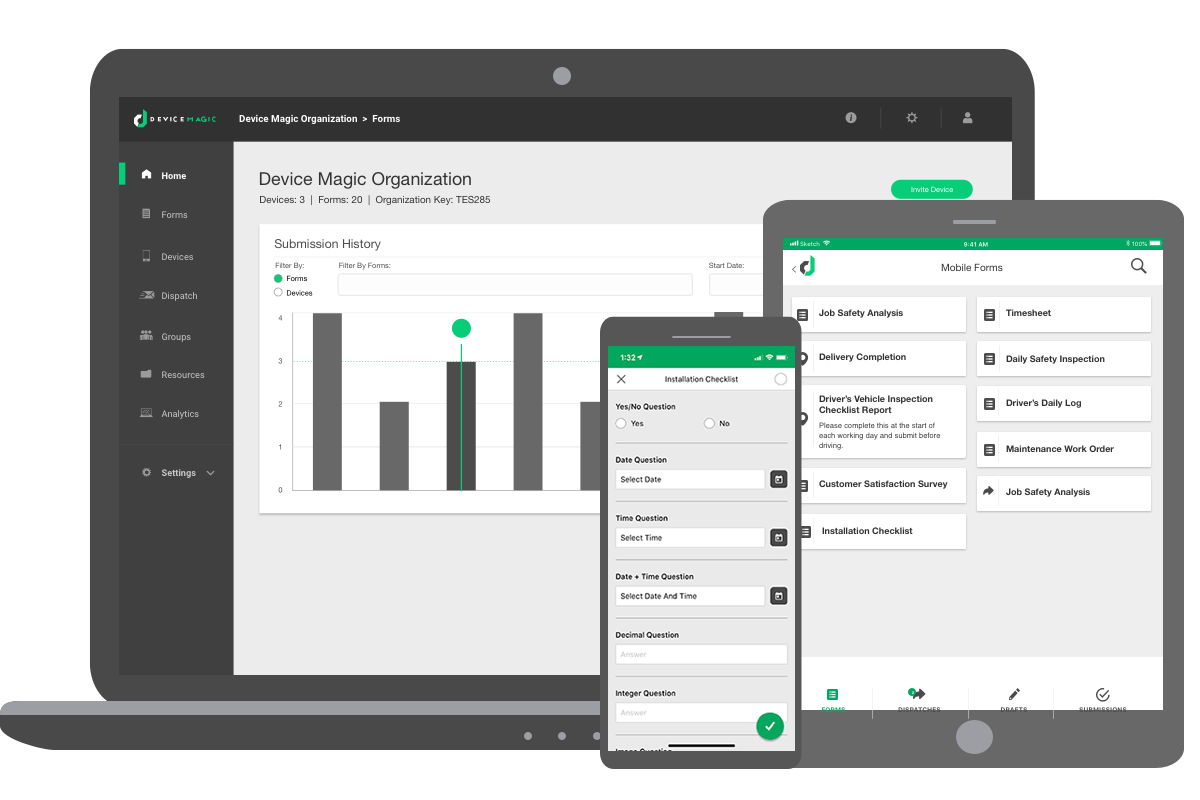




Easily create custom digital forms and field reports for mobile data collection with the drag-and-drop form builder.

Collect forms, recurring checklists, photos, signatures, map coordinates and more on tablets and smartphones.
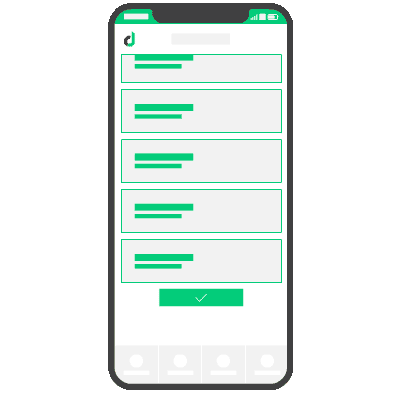
Distribute submitted forms and data securely to over 700 business apps through our integrations.
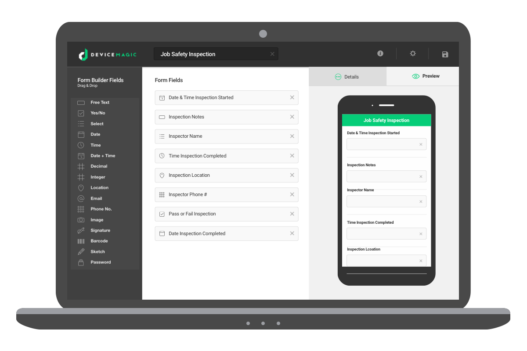
Build daily checklists, inspection forms, maintenance logs, time cards, and other custom forms using the Device Magic Management Console's mobile form builder on a desktop or laptop web browser. Drag and drop question fields, and set the necessary rules and expressions to create smart mobile forms. Once the forms have been created, they will be available to complete on mobile devices in the Device Magic app.
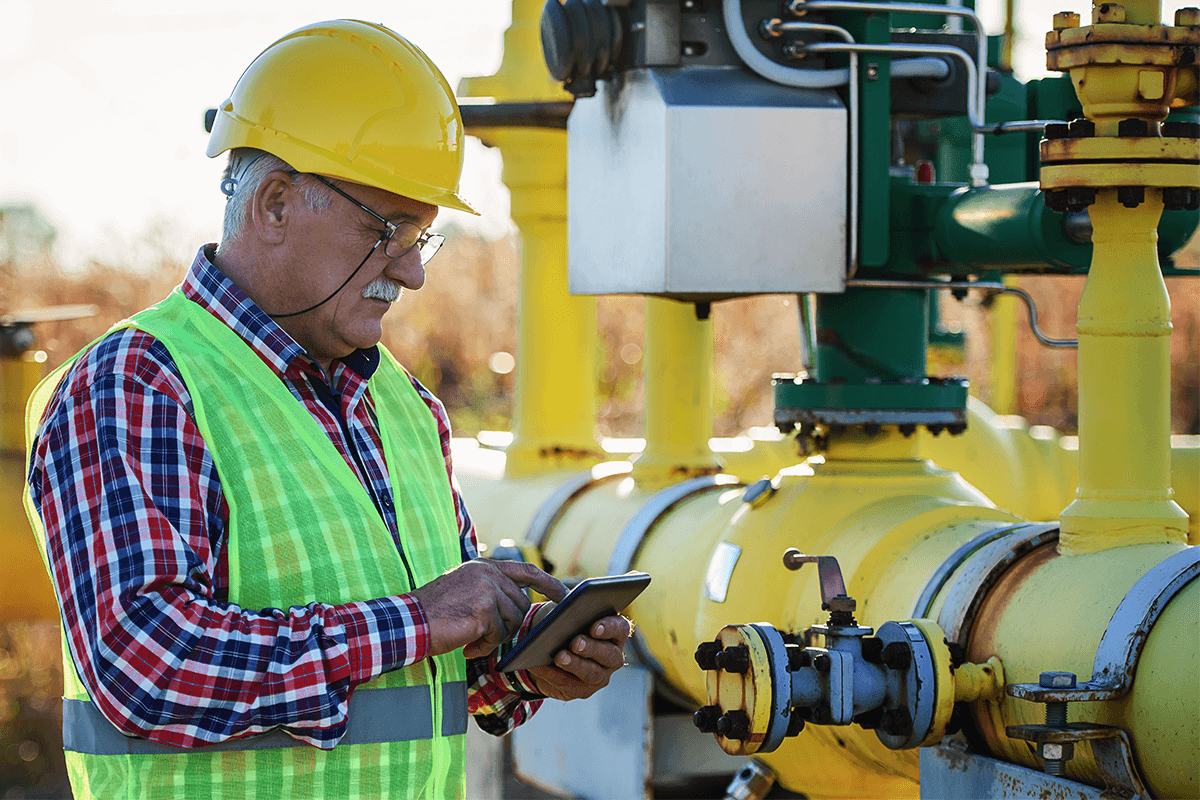
The mobile app component of mobile forms allows you to use iOS, Android and Amazon devices, such as smartphones and tablets, to complete forms and collect data. This is where the forms that have been built with the form builder will be available for users to complete. You can take photos within your forms, capture signatures, add notes or even sketch on the photo, track locations and more.

Employees often need to complete work while on a job site, at home or on the road. The Device Magic Mobile Forms App works without an Internet or cell connection, which enables teams to complete daily field reports and data collection processes regardless of where the job takes them. Submission data is stored until connectivity is regained, and is then automatically sent to your selected destination(s).
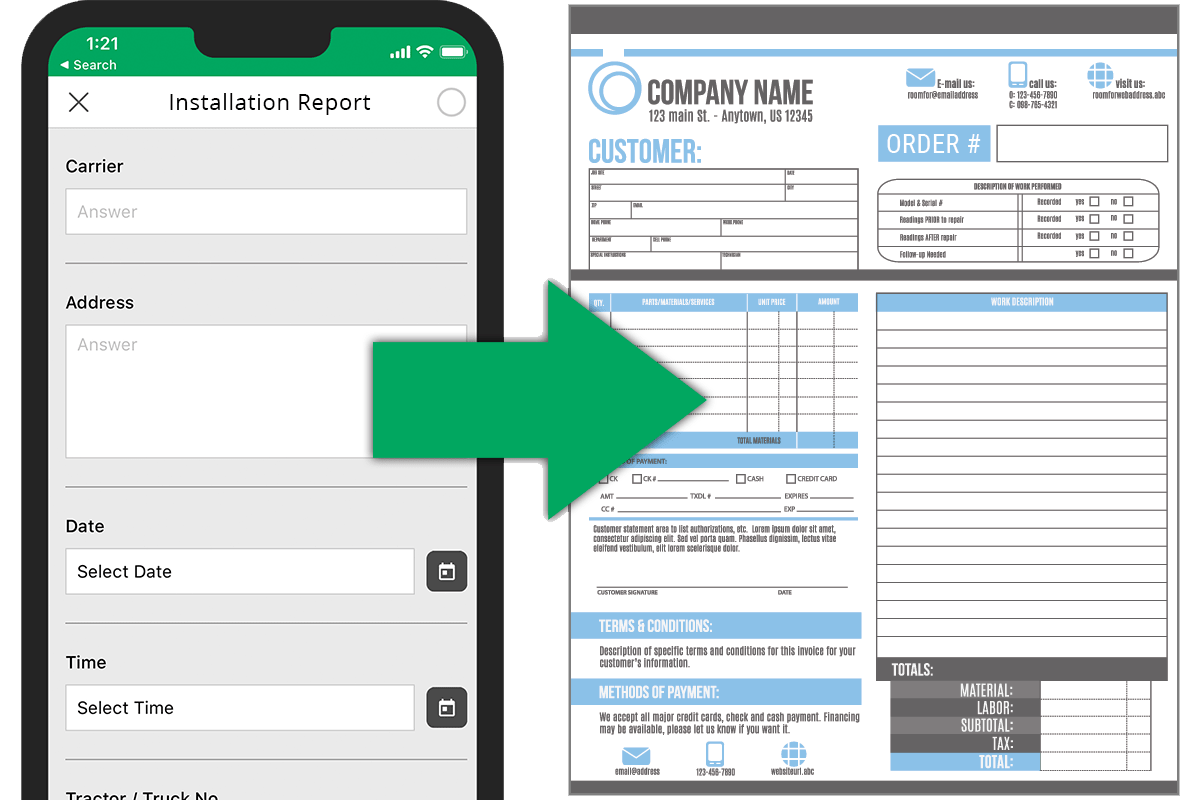
Turn data from your digital forms into a customized PDF. Responses from your form can be delivered to the recipient as a PDF report. You can customize how the PDF will look when delivered, and even create a template that looks like the original paper form by using your company's branding and designing the form’s layout, including font size and color.